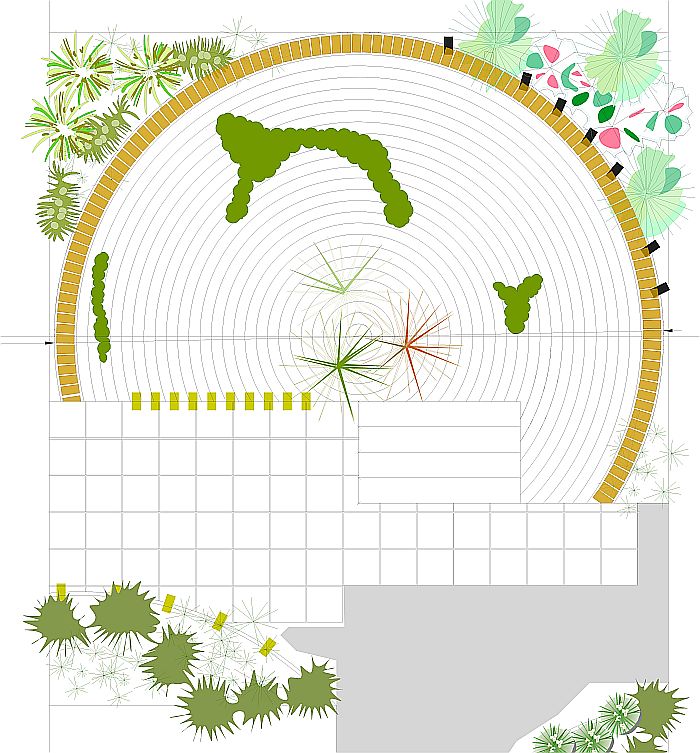![]() A landscape designer based in the Republic of Ireland uses gCADPlus software to prepare drawings of sustainable designs, emphasizing the use of recycled materials. In this movie, we demonstrate how to use the array command to place a series of recycled bricks to create a header for a zone in the drawing. The zone was delineated by an arc segment with an included angle of 225 degrees. We show how to use a rectangle 200×100 mm to make a block of a single brick and adjust the color fill, transparency of the fill, and how to make a base point for the block in the center of the block. To estimate the number of bricks required to fill the arc segment, we selected the arc segment and determined the arc length and fill angle using the gCADPlus properties information window. Returning to the brick block, we copied and rotated the single brick block to simulate the placement of the first two pavers in the header. This enabled the calculation of the distance between the first and second brick and the required rotation angle for the array. We then used the gCADPlus calculator to estimate the number of bricks required by dividing the arc length by the distance between bricks. Finally, we activated the array command and chose a polar array. We specified the center point of the array, the number of bricks required, the inclusion angle, and the angle between each brick. With all the information needed, the header was drawn in one swift action
A landscape designer based in the Republic of Ireland uses gCADPlus software to prepare drawings of sustainable designs, emphasizing the use of recycled materials. In this movie, we demonstrate how to use the array command to place a series of recycled bricks to create a header for a zone in the drawing. The zone was delineated by an arc segment with an included angle of 225 degrees. We show how to use a rectangle 200×100 mm to make a block of a single brick and adjust the color fill, transparency of the fill, and how to make a base point for the block in the center of the block. To estimate the number of bricks required to fill the arc segment, we selected the arc segment and determined the arc length and fill angle using the gCADPlus properties information window. Returning to the brick block, we copied and rotated the single brick block to simulate the placement of the first two pavers in the header. This enabled the calculation of the distance between the first and second brick and the required rotation angle for the array. We then used the gCADPlus calculator to estimate the number of bricks required by dividing the arc length by the distance between bricks. Finally, we activated the array command and chose a polar array. We specified the center point of the array, the number of bricks required, the inclusion angle, and the angle between each brick. With all the information needed, the header was drawn in one swift action