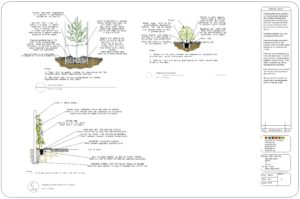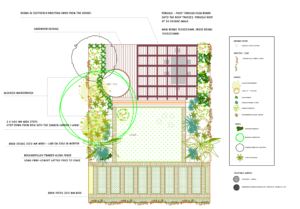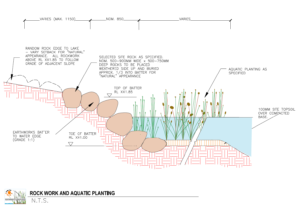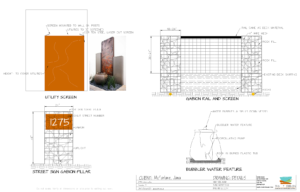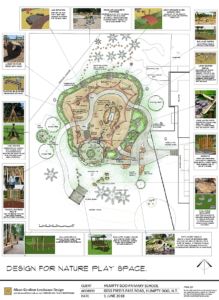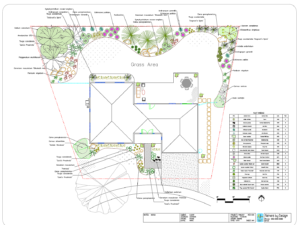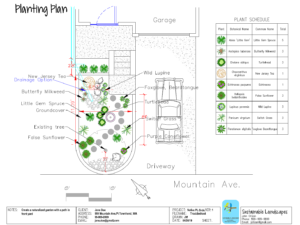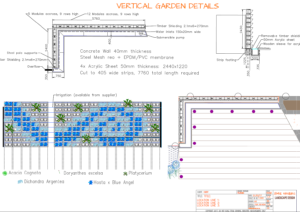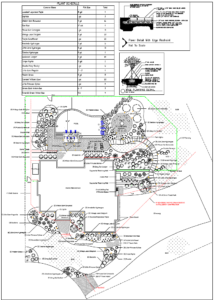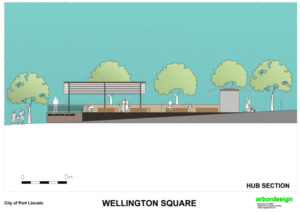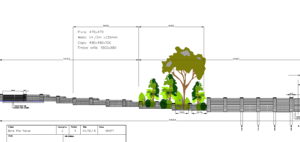Some examples of landscape design work created by gCADPlus users. Projects designed using gCADPlus range from small courtyard gardens to large-scale environmental projects. Designs are usually presented on a series of layout sheets. These can be printed to PDF and emailed to clients with substantial benefits in time and with reduced printing costs.
Tip: Commands used to place and edit entities are very similar to those used in the AutoCAD world, so any skills developed using AutoCAD are transferable.
Selected designs
Some examples of landscape design work created by gCADPlus users are shown below.
Choosing species
Plant selection is simplified while using gCADPlus as plant database files can be attached directly to the drawing. Work with simple ASCII text files to make sure that each symbol in a plant schedule has correct botanical spelling.
We provide a number of these files, but you can easily create and manage your own. The figure below shows a plant database file with more than 500 entries attached to a drawing. Species can be sorted ‘on the fly for a number of characteristics including botanical name, common name, code, pot size, cost, etc. Individual symbols are then tagged in the list enabling the automatic generation of a plant schedule.

![]() Digital design work saves paper and is good for the environment.
Digital design work saves paper and is good for the environment.
Try gCADPlus – it’s free to run in demo mode.
More on CAD and landscape design