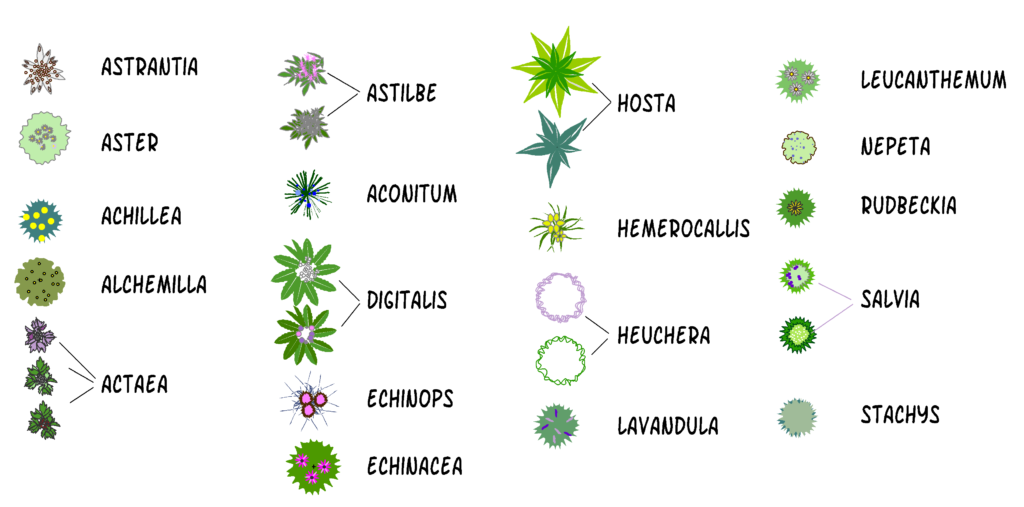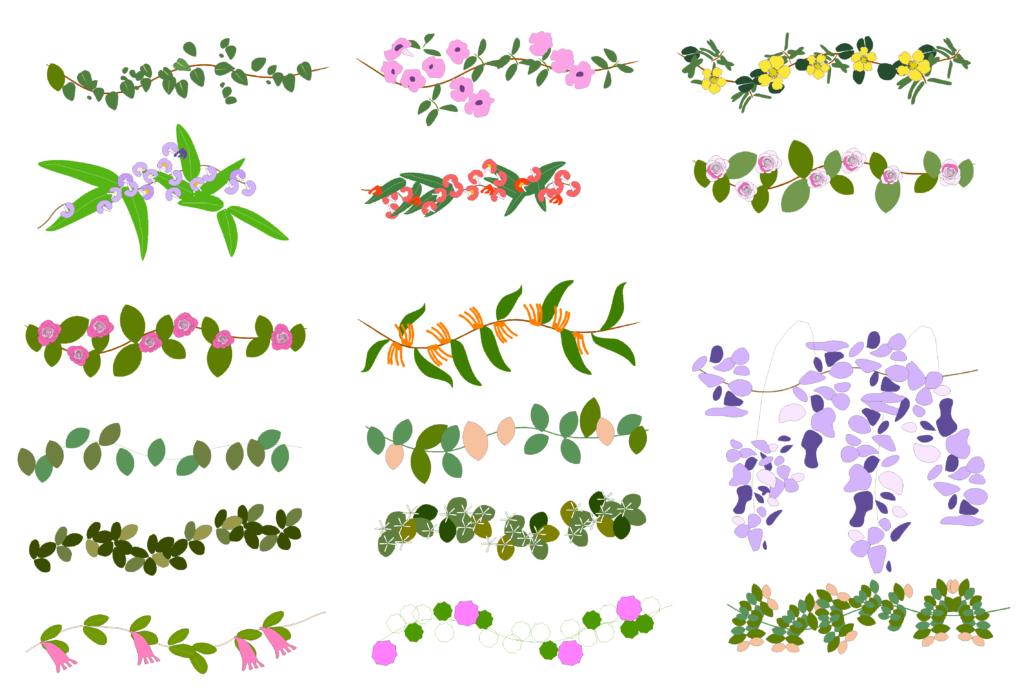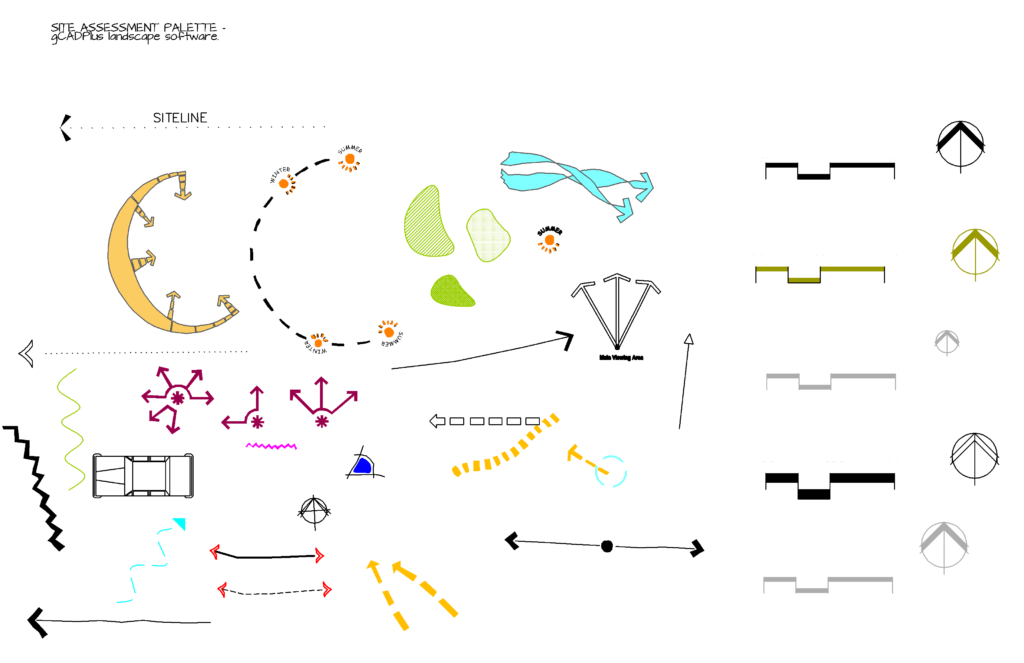THIS PAGE UNDER CONSTRUCTION
Rather than add more and more symbols (blocks) to the gCADPlus setup file and make it unwieldy, we have developed a series of palettes for gCADPlus users. These can be downloaded and add more functionality to gCADPlus.
Tip: View a palette of symbols at high resolution, and click directly on the image.
Each link under the image of the palette allows users to download a single gCADPlus file. Once downloaded, use the BLOCKS command (or File > Insert) and then use the browse option to locate the new file and insert it while working on your current design.
Tip: When using a palette of symbols, it is a good idea to explode the incoming drawing so you can immediately see and use the new symbols. To explode a palette, select it, right-click, and choose the Explode command. Once that’s done, drag a symbol into position and scale it if required. It is a good idea to clean up the finished design by removing any unwanted blocks added to the block library when using a palette.
Available palettes
Perennials
Download the file using this link: Perennials. These symbols were created by the team at Hagedesign in Norway.
![]() This small movie shows how to download a palette of symbols and use it to add to and develop a design that you are working on.
This small movie shows how to download a palette of symbols and use it to add to and develop a design that you are working on.
Climbers
Download the gCADPlus CAD file using this link: Climbers.
Site assessment
Download the gCADPlus CAD file using this link: SiteAssessmentMetric.