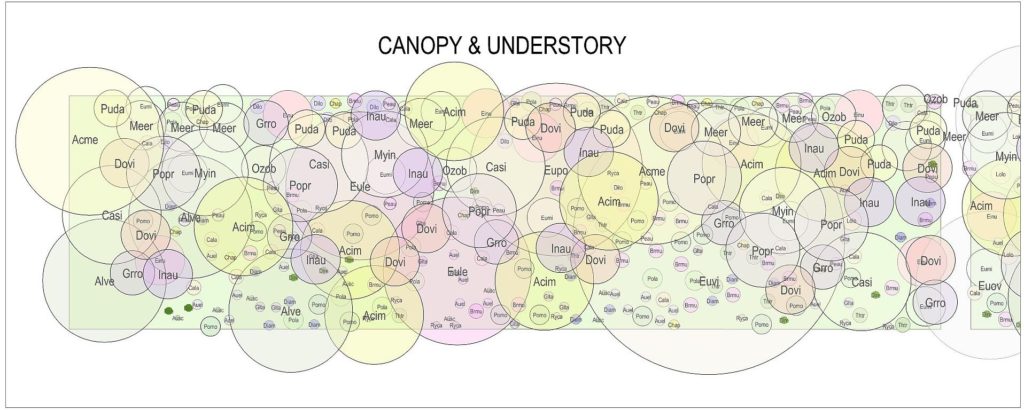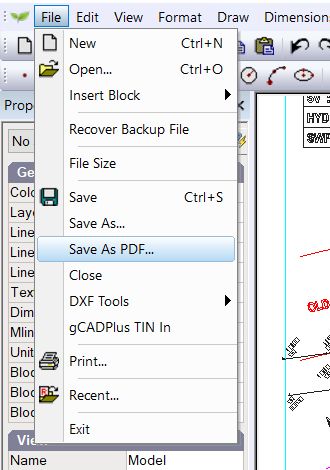
The Save As PDF option available on the file drop down menu starts the command PDFSave.
This tool has two purposes:
1. As it is quite time consuming to produce a ‘proper’ high resolution PDF version of a design, the PDFSave option generates a PDF file of reasonable quality quickly and easily. This helps gauge what the design will look like when a final PDF version of the design is sent to the client and is especially helpful in the Mac environment when setting up an configuring a PDF writer to manage high resolution PDF printing can be challenging. The main limitation is that it is not possible to accurately print a design to a known fixed scale. For that we need to install and switch to a suitable PDF Writer.
Tip: We recommend that you always include a scale bar in model space and make sure it is visible in a layout view when using PDF save.
2. The PDFSave command has a second main role. It enables gCADPlus users to generate a PDF from a design where transparency has been applied to entities such as plant symbols. For example, it may be important in a design to help a client to ‘see through’ the upper canopy. Unfortunately, modern PDF writers cannot print drawings with transparency. The figure below shows one such proposal. Detail such as steps in a lawn under the canopy of a tall tree show clearly.

![]() The design shown in this movie uses entities filled with color to which transparency has been reduced from the default value of 255 to (in some entities) less than 100. This has the effect of allowing us to ‘see through’ the upper canopy in a planting plan and view understory planting. It’s a great help in showing complex planting plans. Unfortunately, modern PDF writers cannot print drawings with transparency. The solution is to use a tool on the gCADPlus drop down menu that allows saving a PDF with transparency.
The design shown in this movie uses entities filled with color to which transparency has been reduced from the default value of 255 to (in some entities) less than 100. This has the effect of allowing us to ‘see through’ the upper canopy in a planting plan and view understory planting. It’s a great help in showing complex planting plans. Unfortunately, modern PDF writers cannot print drawings with transparency. The solution is to use a tool on the gCADPlus drop down menu that allows saving a PDF with transparency.
![]() The PDFSave command in gCADPlus generates a PDF file that shows transparency in planting symbols and other entities. Here we show a design for a revegetation project where the upper canopy symbols have transparency applied. This enables understory planting to show through in a PDF file.
The PDFSave command in gCADPlus generates a PDF file that shows transparency in planting symbols and other entities. Here we show a design for a revegetation project where the upper canopy symbols have transparency applied. This enables understory planting to show through in a PDF file.
Tip: Even though you may have used PDFSave from a layout and have set a fixed scale for the save to PDF this is not accurate. What our tool does is take whatever is on the screen and convert it to an image and then the image is saved as a PDF. As it currently stands, you have no control over the size of the image. That’s why we think that it is essential to include a scale bar in the print.