There is considerable variation in the way landscape designers label plant symbols. A simple line can be connected to a piece of text, or a block symbol, or a leader with a variety of arrowheads can all be used. Suppose the symbol is connected to a connecting plant database file entry. In that case, the SmartLabel tool in the gCADPlus drop-down menu can automatically pick up and place the botanical name and code.
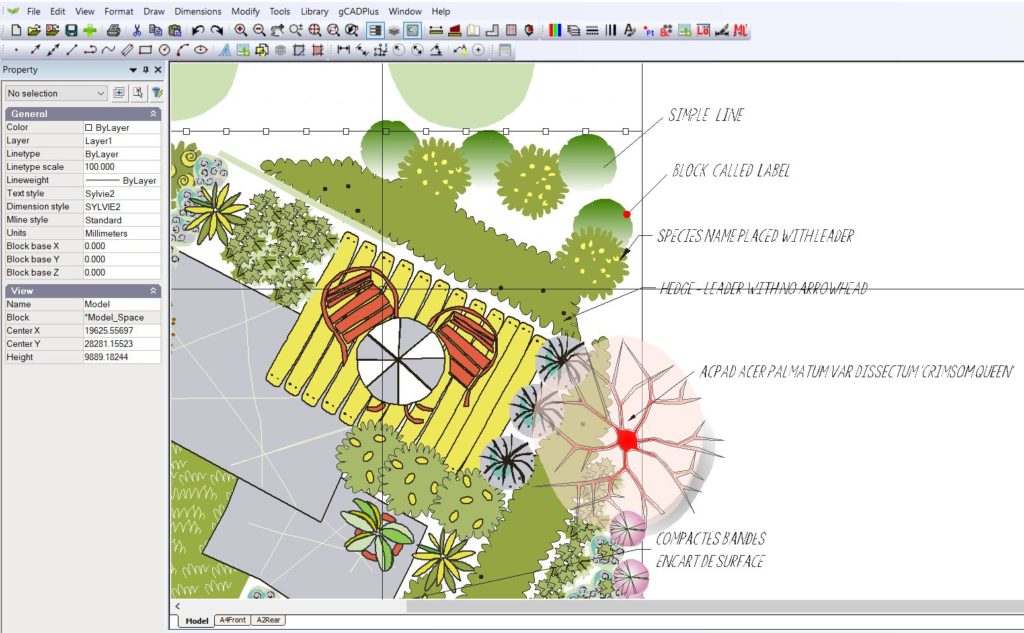
The figure below provides some tips for gCADPlus users on how to label plant symbols in landscape design drawings.
A general guide on labelling in landscape CAD designs
![]() Here we provide some advice on correctly labelling plant symbols in landscape drawings. The suggestions here are based on a graphic by Lisa Orgler, but adapted for CAD drafting with an emphasis on landscape drafting tools in gCADPlus software.
Here we provide some advice on correctly labelling plant symbols in landscape drawings. The suggestions here are based on a graphic by Lisa Orgler, but adapted for CAD drafting with an emphasis on landscape drafting tools in gCADPlus software.
![]() We continue our series of movies discussing the use of labels for plant symbols in landscape drawings created with gCADPlus.
We continue our series of movies discussing the use of labels for plant symbols in landscape drawings created with gCADPlus.
The movies below survey some of the many ways landscape designers label species in their design work.
![]() This is part one of two movies that survey many of the different ways landscape designers indicate species in landscape plans.
This is part one of two movies that survey many of the different ways landscape designers indicate species in landscape plans.
![]() This is part 2 of 2 movies in which we survey how landscape designers indicate species in landscape plans. We demonstrate the operation of the SmartLabel tool and show how to automatically stamp a code in the centre of each symbol and generate a plant schedule.
This is part 2 of 2 movies in which we survey how landscape designers indicate species in landscape plans. We demonstrate the operation of the SmartLabel tool and show how to automatically stamp a code in the centre of each symbol and generate a plant schedule.
Broad-scale planting symbols
![]() Here we compare the ‘standard’ technique used in gCADPlus to indicate the species with a ‘broadscale’ technique where the same symbol (from a restricted palette) indicates species. Both methods allow the generation of plant schedules with a count of plants needed to implement the design.
Here we compare the ‘standard’ technique used in gCADPlus to indicate the species with a ‘broadscale’ technique where the same symbol (from a restricted palette) indicates species. Both methods allow the generation of plant schedules with a count of plants needed to implement the design.
